Deploying Forgejo with PostgreSQL and optional Traefik
Explore deploying Forgejo, an open-source Git hosting alternative to Gitea, with Docker. Includes secure setups with Traefik and PostgreSQL. Ideal for developers seeking control and community-driven projects.
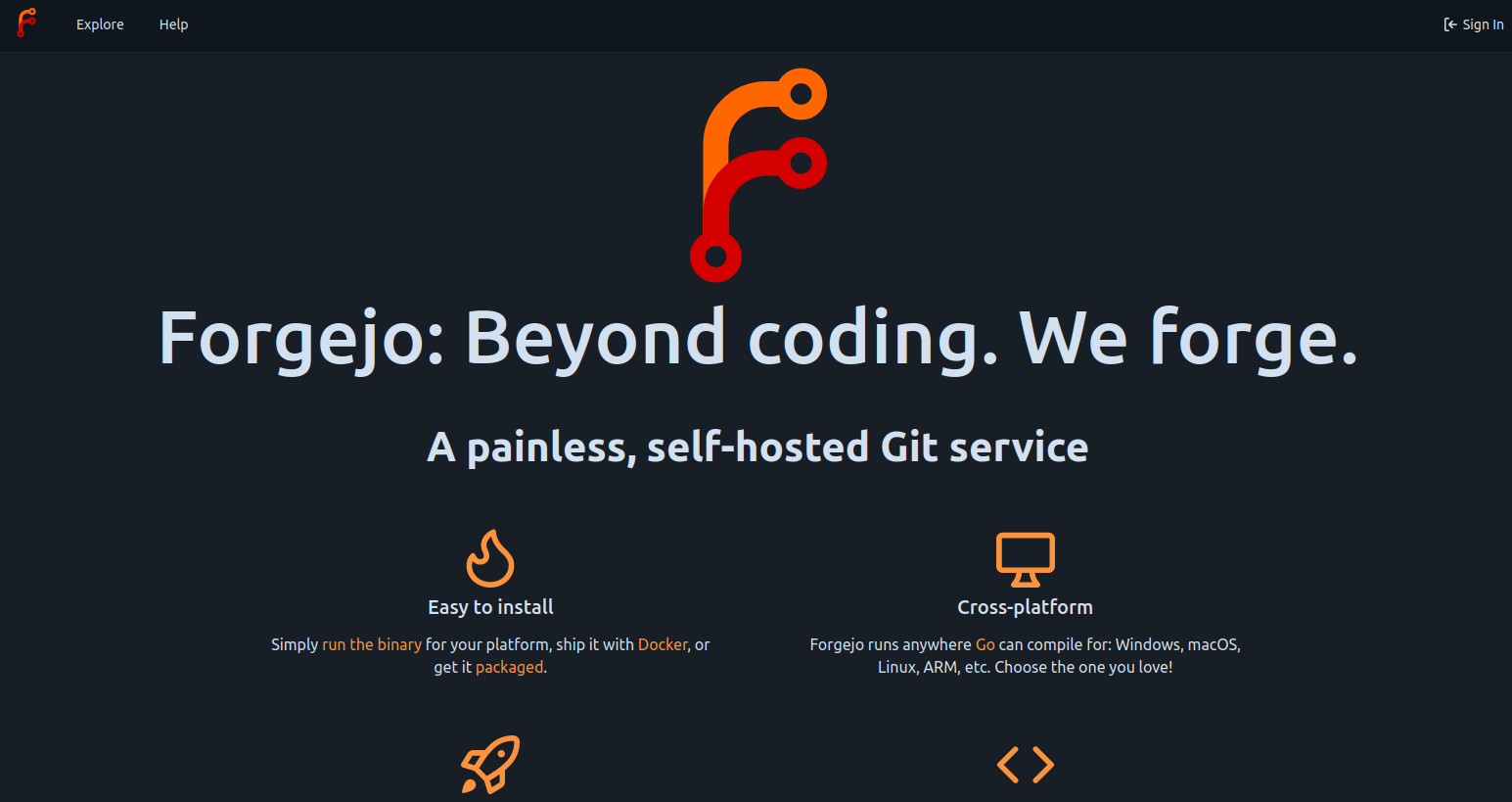
Forgejo stands out in the Git hosting landscape for its commitment to open-source principles and a community-first approach. Operated under a not-for-profit model by Codeberg e.V., it offers a transparent and collaborative environment for developers. This guide delves into deploying Forgejo using Docker, with options for both automated SSL/TLS encryption using Traefik and a simpler method without Traefik. With Gitea's recent transition to a for-profit model, understanding Forgejo's values and deployment options is relevant for those prioritizing community-driven projects.
Prerequisites
- Docker and Docker Compose installed on your server.
- Understanding of Docker, containerization, and network security.
- A valid domain name for Traefik setups.
Forgejo and Traefik Deployment
Traefik streamlines the SSL/TLS certificate process, acting as a reverse proxy. Below is the Docker Compose setup for integrating Forgejo with Traefik and PostgreSQL:
version: '3'
services:
traefik:
image: traefik:v2.5
command:
- "--log.level=INFO"
- "--providers.docker=true"
- "--providers.docker.exposedByDefault=false"
- "--entrypoints.web.address=:80"
- "--entrypoints.websecure.address=:443"
- "--certificatesresolvers.myresolver.acme.email=your-email@example.com"
- "--certificatesresolvers.myresolver.acme.storage=/letsencrypt/acme.json"
- "--certificatesresolvers.myresolver.acme.tlschallenge=true"
ports:
- "80:80"
- "443:443"
volumes:
- "/var/run/docker.sock:/var/run/docker.sock"
- "./letsencrypt:/letsencrypt"
forgejo:
image: codeberg.org/forgejo/forgejo:1.21.7-0
environment:
- DB_TYPE=postgres
- DB_HOST=postgres:5432
- DB_NAME=forgejo
- DB_USER=forgejo
- DB_PASSWD=forgejo
labels:
- "traefik.enable=true"
- "traefik.http.routers.forgejo.rule=Host(`yourdomain.com`)"
- "traefik.http.routers.forgejo.entrypoints=websecure"
- "traefik.http.routers.forgejo.tls.certresolver=myresolver"
depends_on:
- postgres
volumes:
- ./forgejo:/data
postgres:
image: postgres:16-alpine
environment:
POSTGRES_USER: forgejo
POSTGRES_PASSWORD: forgejo
POSTGRES_DB: forgejo
volumes:
- ./postgres:/var/lib/postgresql/data
restart: always
After deploying with docker-compose up -d, access Forgejo at https://yourdomain.com, where Traefik has secured your connection with SSL/TLS.
Non-Traefik Forgejo Deployment
For setups bypassing Traefik, the following configuration focuses on simplicity, directly setting up Forgejo and PostgreSQL:
version: '3'
services:
forgejo:
image: codeberg.org/forgejo/forgejo:1.21.7-0
environment:
- DB_TYPE=postgres
- DB_HOST=postgres:5432
- DB_NAME=forgejo
- DB_USER=forgejo
- DB_PASSWD=forgejo
ports:
- "3000:3000"
- "222:22"
depends_on:
- postgres
volumes:
- ./forgejo:/data
postgres:
image: postgres:16-alpine
environment:
POSTGRES_USER: forgejo
POSTGRES_PASSWORD: forgejo
POSTGRES_DB: forgejo
volumes:
- ./postgres:/var/lib/postgresql/data
restart: always
Deploy using docker-compose up -d and access your Forgejo instance at http://localhost:3000 or your server's IP address on port 3000 for initial setup.
Forgejo vs. Gitea
The move by Gitea to a for-profit model under a newly formed company has stirred the community, highlighting differences in project governance and objectives. Forgejo, in contrast, is managed by Codeberg e.V., a not-for-profit organization dedicated to supporting open-source projects without commercial interests. This distinction is important for users and organizations valuing transparency, community control, and the long-term sustainability of their Git hosting platform without the influence of profit-driven motives.
Additional Tips
- Regularly backup your PostgreSQL database to prevent data loss.
- Explore Traefik's documentation for advanced features like load balancing and HTTP middlewares.
- Consider monitoring your Docker containers and services for uptime and performance.

