Fix: ESXI VMs fail to start on ESXI Nested inside Proxmox 8.0
Fix: ESXI VMs fail to start on ESXI Nested inside Proxmox 8.0.
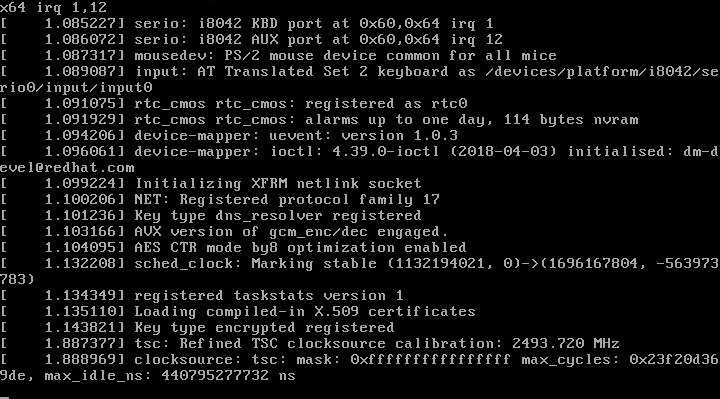
I nested ESXI inside of Proxmox to be able to run a VMware Horizon lab environment without having to setup a baremetal ESXI host. Setup is simple - use VMware compatible virtual hardware and host CPU. The issue showed once attempting to power on a VM inside of ESXI lead to no visual errors, just a failure to power on.
This is related to a kernel issue described here: https://bugzilla.proxmox.com/show_bug.cgi?id=4985
Update: This issue has since been resolved in the latest Proxmox kernel
Upgrade Proxmox Kernel to latest PVE kernel by running host updates, then unpin any pinned kernel to boot the the latest kernel.
apt-get update
apt-get upgrade
proxmox-boot-tool kernel unpin
proxmox-boot-tool refresh
rebootIf the kernel was downgraded as a fix, after reboot it is safe to remove kernel pve-kernel-5.15.85-1-pve and then also remove the Debian Buster APT repository.
Check current running kernel
uname -rFix: Downgrade Proxmox Kernel to pve-kernel-5.15.85-1-pve
At the time, the fix for this was to downgrade Proxmox kernel 6.x to pve-kernel-5.15.85-1-pve. This still is a viable solution for those not seeking to run the up to date kernel for some reason or another.
nano /etc/apt/sources.list.d/pve-bullseye.list
...
deb http://download.proxmox.com/debian/pve bullseye pve-no-subscription
...
apt-get update
apt-get install pve-kernel-5.15.85-1-pve
proxmox-boot-tool kernel add 5.15.85-1-pve
proxmox-boot-tool kernel pin 5.15.85-1-pve
proxmox-boot-tool refresh
rebootSince pve-kernel-5.15.85-1-pve is in the bullseye repository, we have to add this repository and then update our apt cache.
After that, we install the kernel and use the proxmox-boot-tool to add and pin the kernel.
Reboot to startup the new kernel at next boot.
After reboot, check current running kernel:
uname -r
